linux 找不到lib怎么办
linux找不到lib的解决办法:1、将程序中的lib库复制到“/lib”或者“/usr/local/lib”目录下,然后执行“ldconfig”;2、在“ld.so.conf”中加入库文件所在目录,然后更新“ld.so.cache”文件即可。
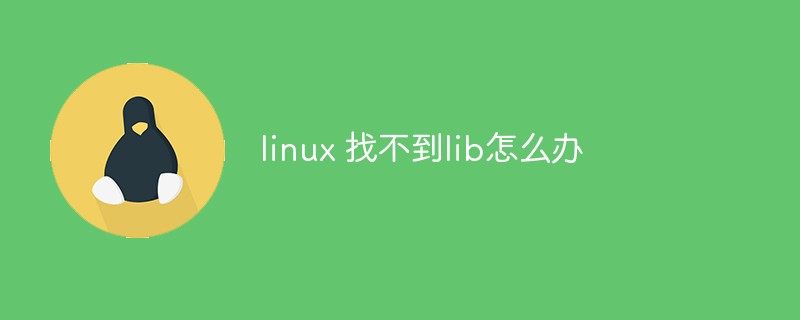
本教程操作环境:linux5.9.8系统、Dell G3电脑。
linux 找不到lib怎么办?
Linux 下运行程序找不到Lib库解决方法
1、例如
error while loading shared libraries: xxx: cannot open shared object file: No such file or directory
方法一:
1、将程序中的lib库copy到 /lib或者 /usr/local/lib目录下
2、执行ldconfig
ldconfig命令的用途, 主要是在默认搜寻目录(/lib和/usr/lib)以及动态库配置文件/etc/ld.so.conf内所列的目录下
方法二:
# vim /etc/ld.so.conf //在新的一行中加入库文件所在目录 /xx//xxxxx # ldconfig //更新/etc/ld.so.cache文件
推荐学习:《》
以上就是linux 找不到lib怎么办的详细内容,更多请关注本站点其它相关文章!
本文地址:https://www.stayed.cn/item/27602
转载请注明出处。
本站部分内容来源于网络,如侵犯到您的权益,请 联系我

我的博客
人生若只如初见,何事秋风悲画扇。
我的标签
随笔档案
- 2024-02(2)
- 2023-06(1)
- 2023-05(1)
- 2023-04(14)
- 2023-03(3)
- 2023-01(6)
- 2022-12(5)
- 2022-11(5)
- 2022-07(2)
- 2022-06(4)
- 2022-05(3)
- 2022-03(1)
- 2021-12(6)
- 2021-11(1)
- 2021-10(3)
- 2021-09(5)
- 2021-07(5)
- 2021-02(2)
- 2021-01(7)
- 2020-12(18)
- 2020-11(14)
- 2020-10(12)
- 2020-09(10)
- 2020-08(22)
- 2020-07(2)
- 2020-06(1)
- 2020-04(5)
- 2020-03(9)
- 2020-02(7)
- 2020-01(9)
- 2019-12(8)
- 2019-11(10)
- 2019-10(11)
- 2019-09(17)
- 2019-08(16)
- 2019-07(6)
- 2019-06(3)
- 2019-04(1)
- 2019-03(8)
- 2019-02(5)
- 2019-01(1)
- 2018-11(2)
- 2018-10(3)
- 2018-09(1)
- 2018-08(3)
- 2018-07(3)
- 2018-06(7)
- 2018-04(4)
- 2018-03(5)
- 2018-02(4)
- 2018-01(22)
- 2017-12(3)
- 2017-11(5)
- 2017-10(15)
- 2017-09(26)
- 2017-08(1)
- 2017-07(3)