react路由跳转不刷新怎么办
react路由跳转不刷新的解决办法:1、在路由组件最上层元素上加一个key增加路由的识别度;2、使用withrouter关联组件,代码如“render() {return (
); }}export default withrouter(routers);”。

本教程操作环境:Windows10系统、react18.0.0版、Dell G3电脑。
react路由跳转不刷新怎么办?
react 跳转后路由变了页面没刷新
问题
这样的问题貌似原因还挺多的,我的问题是带参数的url不能刷新,router 5.0版本 ,使用withRouter关联组件进行页面跳转
如下所示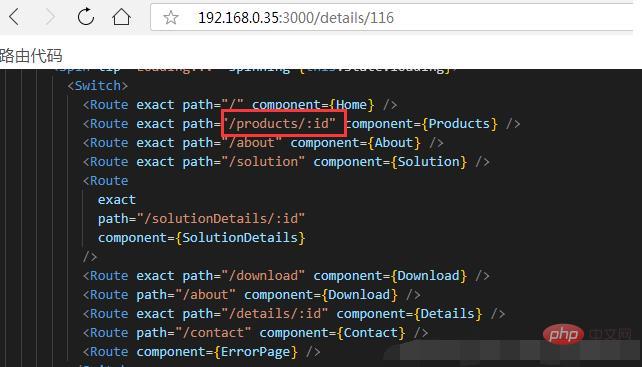
解决方案
在路由组件上最上层元素上加一个key增加路由的识别度,因为普通的跳转是根据path来识别的,但是path带上参数时,路由无法精确识别。不过,在跳转页面的时候,每个地址都会在localtion对象里添加一个key。如下打印
// 组件挂载
componentDidMount() {
console.log(this.props.location);
}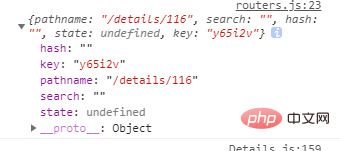
我们将这个key绑定在 路由顶层元素上就能精确定位路由了
render() {
return (
{/*就是这个key*/}
<div>
<switch>
<route></route>
<route></route>
<route></route>
<route></route>
<route></route>
<route></route>
<route></route>
<route></route>
<route></route>
<route></route>
</switch>
</div>
);
}然鹅,可能你发现 this.props为{} 空对象
那可能是因为你没有使用withRouter关联组件,关联一下就好了。注意一点,app.js无法关联,withrouter只能关联路由组件或者app.js的子组件
import React, { Component } from "react";import {withRouter } from "react-router";class routers extends Component {
/**
* 生命周期函数
*/
// 组件挂载
componentDidMount() {
console.log(this.props.location);
}
render() {
return (
<div>
</div>
);
}}export default withRouter(routers);以上就是react路由跳转不刷新怎么办的详细内容,更多请关注本站点其它相关文章!
本文地址:https://www.stayed.cn/item/26871
转载请注明出处。
本站部分内容来源于网络,如侵犯到您的权益,请 联系我

我的博客
人生若只如初见,何事秋风悲画扇。
我的标签
随笔档案
- 2024-02(2)
- 2023-06(1)
- 2023-05(1)
- 2023-04(14)
- 2023-03(3)
- 2023-01(6)
- 2022-12(5)
- 2022-11(5)
- 2022-07(2)
- 2022-06(4)
- 2022-05(3)
- 2022-03(1)
- 2021-12(6)
- 2021-11(1)
- 2021-10(3)
- 2021-09(5)
- 2021-07(5)
- 2021-02(2)
- 2021-01(7)
- 2020-12(18)
- 2020-11(14)
- 2020-10(12)
- 2020-09(10)
- 2020-08(22)
- 2020-07(2)
- 2020-06(1)
- 2020-04(5)
- 2020-03(9)
- 2020-02(7)
- 2020-01(9)
- 2019-12(8)
- 2019-11(10)
- 2019-10(11)
- 2019-09(17)
- 2019-08(16)
- 2019-07(6)
- 2019-06(3)
- 2019-04(1)
- 2019-03(8)
- 2019-02(5)
- 2019-01(1)
- 2018-11(2)
- 2018-10(3)
- 2018-09(1)
- 2018-08(3)
- 2018-07(3)
- 2018-06(7)
- 2018-04(4)
- 2018-03(5)
- 2018-02(4)
- 2018-01(22)
- 2017-12(3)
- 2017-11(5)
- 2017-10(15)
- 2017-09(26)
- 2017-08(1)
- 2017-07(3)